Apple Users Targeted by Fake Approval Notices – Here's What You Need to Know
With cybercriminals becoming increasingly sophisticated, your Apple device security faces a new wave of deceptive approval notifications designed to compromise your personal data. These fraudulent pop-ups and emails cleverly mimic legitimate Apple security alerts, tricking you into believing your device requires immediate attention. The scammers' goal is to capture your Apple ID credentials and financial information through fake verification processes. Understanding how to identify these fraudulent notices is imperative, as clicking on these deceptive alerts could give cybercriminals direct access to your sensitive information and potentially lead to unauthorized purchases or account takeovers.
Key Takeaways:
- Phishing Campaign Alert: A new wave of sophisticated phishing attacks targets Apple users through fake subscription and purchase approval emails that closely mimic official Apple communications.
- Deceptive Messages: Scammers send emails claiming unauthorized purchases or subscriptions, typically ranging from $20 to $100, prompting users to "cancel" the transaction by clicking malicious links.
- Visual Authenticity: These fake notices use Apple's logo, formatting, and design elements that appear legitimate, making them particularly convincing to unsuspecting users.
- Data Theft Risk: Clicking on these fraudulent links can lead to credential theft, where cybercriminals capture Apple ID information, payment details, and personal data through fake login pages.
- Verification Steps: Users should check their actual Apple account directly through Settings or the App Store app, rather than clicking email links, to verify any purchase claims.
- Red Flags: Look for spelling errors, unofficial email domains, and urgent language demanding immediate action - these are typical indicators of phishing attempts.
- Official Channels: Apple never requests personal information, payment details, or account passwords through email communications.
The Anatomy of Digital Deception
While cybercriminals continuously refine their tactics, Apple-themed scams have evolved into highly sophisticated operations. You'll notice these deceptive schemes often masquerade as legitimate Apple services, utilizing professional-looking emails and websites that closely mimic official Apple communications. Your personal and financial information becomes their primary target through carefully crafted messages about account security, purchases, or subscriptions.
Evolution of Apple-Related Scams
To understand the current landscape, you should know that Apple-related scams have transformed from simple phishing emails to complex multi-channel attacks. Your vulnerability has increased as scammers now employ AI-driven techniques, automated messaging systems, and convincing deep-fake technology to create more believable scams targeting your Apple ID and associated payment methods.
Psychology Behind User Targeting
Psychology plays a central role in how these scams target your natural responses. By creating a sense of urgency and fear about your account security or unexpected charges, scammers exploit your emotional reactions to bypass your rational decision-making process.
User behavior analysis reveals that you're most vulnerable when faced with time-sensitive threats to your digital identity. Scammers capitalize on your trust in the Apple brand and your desire to protect your valuable data, leading to quick, often regrettable decisions under pressure.
Global Impact Statistics
Between 2022 and 2023, Apple-related scams have affected millions of users worldwide, with reported losses exceeding $1.5 billion. Your risk of encountering these scams has increased by 300% compared to previous years, making awareness and prevention more important than ever.
Targeting patterns show that you're most likely to encounter these scams during major Apple product launches or iOS updates. Financial losses per incident range from $100 to $15,000, with seniors and first-time Apple users being particularly vulnerable. Reports indicate that 85% of these scams originate through email, while the remaining spread through text messages and fake apps.
Dissecting the Approval Notice Scheme
Some cybercriminals are targeting Apple users through sophisticated fake approval notices that closely mimic legitimate Apple communications. These deceptive messages claim your Apple ID requires immediate verification or faces suspension, creating a false sense of urgency to act quickly.
Technical Infrastructure
Dissecting the scheme reveals a complex network of spoofed domains and phishing servers designed to capture your personal information. The attackers use advanced techniques to bypass spam filters and create convincing replicas of Apple's official websites and security certificates.
Social Engineering Elements
Engineering tactics employed in these scams rely heavily on psychological manipulation. You might receive messages warning about unauthorized access attempts or pending account suspensions, pushing you to act hastily without proper verification.
Elements of urgency and authority are carefully crafted into these messages, using Apple's familiar branding and tone. The scammers often include threatening consequences like immediate account deletion or loss of purchased content to provoke immediate action.
Data Collection Methods
Approval notice scams typically employ multi-step phishing processes to collect your sensitive information. The initial link directs you to a convincing login page, followed by requests for additional verification details including credit card information.
Also, these schemes often utilize keystroke logging and form-grabbing malware to capture your credentials in real-time. The collected data can be used for identity theft, unauthorized purchases, or sold on dark web marketplaces, potentially compromising your financial security.

Digital Forgery Techniques
Keep in mind that cybercriminals employ sophisticated digital manipulation tools to create convincing fake Apple approval notices. These techniques include advanced photo editing software, AI-generated graphics, and precise font matching to replicate official Apple communications, making it increasingly difficult for you to distinguish legitimate messages from fraudulent ones.
Brand Identity Manipulation
One of the primary methods attackers use involves carefully copying Apple's visual branding elements. They replicate the company's exact color schemes, logos, and typography to create notices that appear genuine at first glance. Your familiarity with Apple's authentic design elements can help you identify subtle inconsistencies in these forgeries.
Visual Authentication Markers
An important aspect of these forgeries involves the manipulation of security indicators and verification badges that typically appear in legitimate Apple communications. Cybercriminals now incorporate fake SSL certificates, Apple ID logos, and security seals to enhance their deceptive messages.
With advancing technology, fraudsters can now replicate complex visual security elements that were once considered foolproof. You might encounter perfect copies of Apple's holographic effects, dynamic security badges, and even QR codes that redirect to convincing but malicious websites designed to steal your information.
Timeline of Attack Patterns
Along with the evolution of digital forgery techniques, attackers follow specific timing patterns to maximize their success rates. You'll often notice these fake approval notices appearing during major Apple product launches, iOS updates, or holiday shopping seasons.
Further analysis reveals that these attacks often coincide with genuine Apple service notifications, making it harder for you to differentiate real from fake. The criminals strategically time their campaigns to overlap with legitimate Apple communications, creating confusion and increasing the likelihood of you falling for their schemes.

User Psychology and Vulnerability Points
Despite your technical knowledge, you remain susceptible to sophisticated phishing attempts due to inherent psychological vulnerabilities. Your brain processes over 6,000 thoughts daily, making quick decisions based on familiar patterns and trusted brands like Apple, which cybercriminals expertly exploit.
Emotional Manipulation Tactics
At the core of these scams lies a calculated approach to trigger your emotional responses. Cybercriminals use urgency and fear related to your Apple ID security, financial transactions, or device safety to cloud your judgment and prompt immediate action without proper verification.
Trust Exploitation Methods
The scammers leverage your established trust in Apple's brand by perfectly replicating official communication styles, logos, and formatting. Your natural inclination to trust familiar corporate aesthetics makes these deceptive messages particularly effective.
Psychology experts note that your brain processes familiar brand elements as trust signals, making you 75% more likely to engage with messages that mirror official Apple communications. This automatic trust response often bypasses your usual security awareness.
Decision-Making Under Pressure
One of the most effective tactics these scammers employ is creating artificial time pressure. When you receive messages claiming your account will be locked or unauthorized charges will be processed, your ability to make rational decisions becomes compromised.
Manipulation techniques specifically target your fear of loss, with research showing that you're three times more likely to react impulsively when faced with potential financial losses or account restrictions. This psychological pressure often leads to hasty decisions that bypass your normal security consciousness.
Red Flag Identification Protocol
After receiving a suspicious Apple approval notice, you should follow a systematic approach to identify potential threats. Never click on any links or buttons before completing a thorough verification process. Your immediate response should focus on examining the sender's details and message formatting for signs of phishing attempts.
Visual Authentication Markers
Around 90% of fake Apple notices contain visual inconsistencies you can spot. Look for Apple's official logo quality, correct font usage, and proper formatting. Your authentic Apple communications always maintain consistent branding elements, while scam attempts often display pixelated images, misaligned text, or incorrect color schemes.
Content Analysis Guidelines
For effective message verification, examine the language and tone carefully. Legitimate Apple communications never request your password or financial information through email. Your attention should focus on spelling errors, generic greetings, and urgent demands for action, which are common in fraudulent messages.
Visual elements in genuine Apple communications maintain professional quality standards. You can verify authenticity by checking for personalized addressing, proper grammar, and Apple's characteristic communication style. Your genuine notices will reference specific account details without revealing sensitive information.
Technical Verification Steps
Verification requires examining technical details in the email header. Check the sender's email domain to ensure it ends with @apple.com. Your security depends on confirming the message's digital signature and reviewing the complete email routing information.
Identification of legitimate Apple communications involves multiple technical checkpoints. You should hover over links without clicking to preview their destinations, verify SSL certificates if directed to a website, and ensure your device's security settings are up to date. Your Apple ID settings page provides additional verification tools for confirming authentic communications.
Defense Mechanisms and Security Protocols
Not all security threats can be prevented, but you can significantly reduce your risk by implementing comprehensive protection measures. Your device's security depends on a combination of built-in safeguards and user-initiated actions that work together to create multiple layers of defense against fraudulent approval notices.
Primary Prevention Methods
Beside regular system updates, you should enable two-factor authentication (2FA) on your Apple ID and maintain strong, unique passwords. Your device's security settings should include automatic iOS updates and activated Find My iPhone feature, providing fundamental protection against unauthorized access attempts.
Secondary Security Layers
Prevention extends beyond basic security measures through advanced authentication protocols. Your Apple device offers features like Face ID, Touch ID, and encrypted backups that create additional barriers against potential threats.
With these security layers in place, you gain enhanced protection against phishing attempts and unauthorized access. Your device can utilize features such as Sign in with Apple, which masks your email address and prevents tracking, while App Privacy Reports monitor data access patterns.
Emergency Response Procedures
Before taking action during a security breach, you should immediately change your Apple ID password and review all connected devices. Your quick response can prevent unauthorized access and potential data theft.
The recovery process requires systematic steps, including contacting Apple Support and documenting suspicious activities. Your device's security logs can help track unauthorized access attempts, while Apple's support team can guide you through additional security measures and account recovery procedures.
Digital Forensics
Once again, cybersecurity experts have identified a sophisticated phishing campaign targeting Apple users through fake approval notices. Digital forensics reveals that these attacks exploit your trust in Apple's security notifications, making it necessary for you to understand how these deceptive messages operate and spread.
Attack Pattern Analysis
Among the key findings, investigators have uncovered that attackers use automated systems to send thousands of fake Apple ID verification emails within minutes. Your personal information becomes vulnerable when you interact with these messages, as they often contain malicious links designed to capture your login credentials and financial data.
Evidence Collection Methods
One of the primary approaches in tracking these attacks involves analyzing email headers and digital footprints. Your reports help security teams collect valuable data about the attack vectors, enabling them to identify patterns and protect other users from similar threats.
Hence, when you encounter suspicious Apple-related messages, preserving the original email and taking screenshots becomes vital for investigation. These pieces of evidence allow forensic teams to trace the attack's origin and develop more effective countermeasures to protect your digital assets.
Incident Documentation
Below are the documented cases showing how these fake approval notices typically appear in your inbox. The attackers often mimic Apple's official communication style, using similar layouts, logos, and language to deceive you into taking immediate action.
Indeed, maintaining detailed records of these incidents helps you and other users identify future threats. When you document the time, date, and nature of suspicious messages, you contribute to a broader understanding of attack patterns and help improve security measures for the entire Apple user community.
Recovery and Mitigation Strategies
Despite falling victim to fake Apple approval notices, you can take immediate steps to secure your accounts and prevent future attacks. Understanding the recovery process and implementing robust security measures will help protect your digital assets and personal information from potential threats.
Immediate Response Actions
Actions you should take immediately include changing your Apple ID password, enabling two-factor authentication, and reporting suspicious activities to Apple Support. Contact your bank to freeze any compromised payment methods and monitor your accounts for unauthorized transactions. Document all suspicious emails and activities for potential legal proceedings.
Long-term Security Measures
To strengthen your digital security, implement regular password updates, use unique passwords for different accounts, and install reputable antivirus software. Enable automatic updates for your Apple devices to ensure you have the latest security patches and features.
Considering the evolving nature of cyber threats, you should regularly review your privacy settings across all Apple services, maintain separate email accounts for different purposes, and keep informed about the latest security best practices through Apple's official security resources.
Digital Identity Protection
Any compromise of your digital identity requires comprehensive monitoring and protection. Consider subscribing to identity theft protection services, regularly check your credit reports, and set up alerts for unauthorized account activities.
Hence, protecting your digital identity should become a continuous process. Implement multi-layered security measures, including secure password managers, regular security audits of connected devices, and careful scrutiny of all Apple-related communications to prevent future phishing attempts.
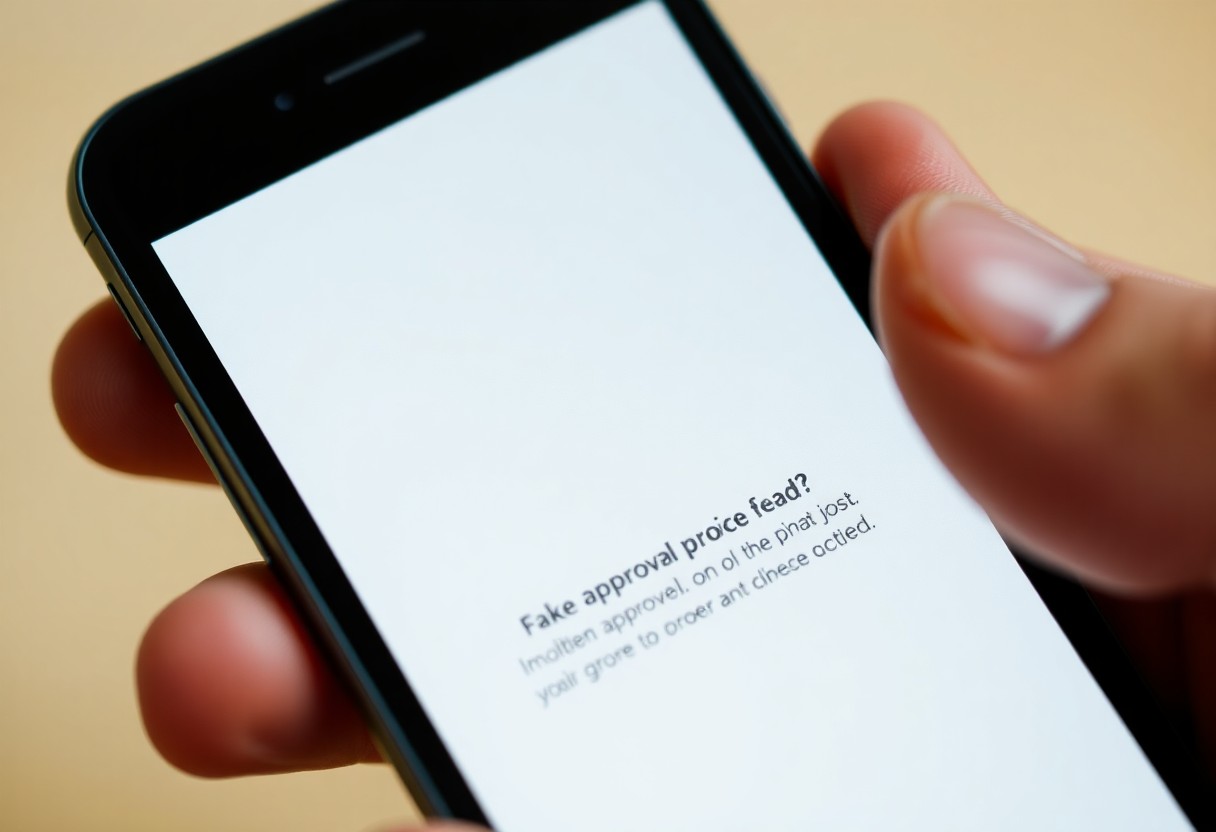
Legal and Regulatory Framework
To combat the rising threat of fake Apple approval notices, federal regulations require strict compliance with cybersecurity standards. As highlighted in New 'smishing' attack may target your iPhone, Apple ID, these scams violate multiple consumer protection laws. The Federal Trade Commission (FTC) and FBI actively monitor and investigate such fraudulent activities, enforcing penalties for cybercriminals who attempt to compromise your personal information.
Jurisdictional Considerations
Across different states and countries, varying legal frameworks affect how cybercrime cases are prosecuted. Your location determines which authorities handle your case and what protective measures are available. International cooperation between law enforcement agencies helps track and prevent cross-border cyber threats targeting Apple users.
Reporting Mechanisms
Regulatory bodies have established multiple channels for reporting suspicious Apple-related communications. You can report incidents to Apple's security team, the FTC, and your local FBI office. These reports help authorities identify and shut down scam operations quickly.
Understanding the reporting process empowers you to take immediate action. When you encounter suspicious messages, document all details including sender information, timestamps, and message content. This documentation strengthens your case and helps authorities track scam patterns more effectively.
User Rights and Protections
At the core of consumer protection laws, you have the right to secure digital transactions and privacy safeguards. These rights include access to your personal data, control over your Apple ID, and protection against unauthorized account access.
Due to the comprehensive nature of consumer protection laws, you're entitled to compensation if you become a victim of verified Apple-related fraud. Your financial institutions must also protect you against unauthorized charges resulting from these scams, provided you report them within the specified timeframe.
Technological Countermeasures
Your first line of defense against fake approval notices lies in implementing robust technological safeguards. By utilizing a combination of advanced authentication systems, security software, and monitoring tools, you can significantly reduce the risk of falling victim to these deceptive schemes targeting Apple users.
Authentication Systems
By enabling Two-Factor Authentication (2FA) on your Apple ID, you add an extra layer of security to your account. This system requires both your password and a verification code sent to your trusted device, making it nearly impossible for scammers to gain unauthorized access to your account, even if they manage to obtain your password.
Security Software Solutions
To protect your devices effectively, you need to maintain up-to-date security software specifically designed for Apple products. These solutions can detect and block suspicious emails, websites, and downloads that might contain fake approval notices or other malicious content.
And beyond basic antivirus protection, consider implementing email filtering systems and web browsers with built-in security features. These tools can automatically identify and quarantine suspicious messages, while also warning you about potentially dangerous websites before you visit them.
Monitoring Tools
One vital aspect of your security strategy should include real-time monitoring tools that track suspicious activities on your Apple devices. These tools can alert you to unauthorized login attempts, unusual account activities, or suspicious network connections.
Further enhancing your security, advanced monitoring solutions can provide detailed reports about attempted security breaches, helping you identify patterns and potential vulnerabilities in your system. Many of these tools also offer features like automatic backup systems and remote device location tracking, adding extra layers of protection to your digital assets.
User Education Framework
Many organizations now recognize that user education is your first line of defense against phishing attacks targeting Apple users. A comprehensive framework helps you understand, identify, and respond to suspicious approval notices. By implementing structured training programs and clear response guidelines, you can reduce the risk of falling victim to these sophisticated scams by up to 90%.
Recognition Training
The key to protecting yourself lies in understanding the telltale signs of fake approval notices. You should focus on identifying suspicious sender addresses, unusual formatting, and unexpected requests. Your training should include real-world examples of legitimate Apple notifications compared to fraudulent ones, helping you spot subtle differences in logos, language, and layout.
Response Protocols
Between receiving a suspicious notice and taking action, you need clear steps to verify authenticity. Your response should never involve clicking links within the notification. Instead, access your Apple ID settings directly through official channels.
At every step, you must maintain a systematic approach to verification. This includes checking your Apple ID activity through settings.apple.com, enabling two-factor authentication, and reporting suspicious messages to Apple's security team. Your quick response can prevent unauthorized access and protect your sensitive information.
Ongoing Awareness
Behind every successful security strategy is continuous education about evolving threats. You need to stay informed about new phishing tactics targeting Apple users and update your security practices accordingly.
Training should be an ongoing process in your security routine. You can enhance your awareness through regular security updates, participating in online safety workshops, and staying connected with Apple's security bulletins. Your consistent engagement with security education helps you maintain strong defenses against emerging threats.
Corporate Response Protocols
For organizations facing phishing threats targeting Apple users, implementing comprehensive security measures becomes necessary. Your company needs to establish multi-layered defense mechanisms to protect both internal systems and customer data from sophisticated approval notice scams.
Internal Security Measures
Below are the foundational security protocols your organization should maintain: regular security audits, employee training on phishing identification, and implementation of advanced email filtering systems. Your IT team needs to ensure all devices are updated with the latest security patches and maintain strict authentication protocols.
Customer Protection Systems
Corporate security frameworks must include robust customer protection mechanisms. Your organization should implement real-time threat detection, automated warning systems, and secure communication channels to protect customers from fraudulent approval notices.
Systems designed to protect your customers should incorporate AI-powered scanning tools that can identify suspicious patterns in approval requests. Your security infrastructure needs to include 24/7 monitoring, immediate notification systems, and automated response protocols to minimize potential damage from phishing attempts.
Communication Strategies
By establishing clear communication channels, your organization can effectively alert customers about potential threats. Implement proactive notification systems to inform users about legitimate approval processes and help them identify fraudulent requests.
In fact, your communication strategy should include regular security updates, educational resources, and direct channels for reporting suspicious activities. Your organization needs to maintain transparency while providing immediate support to affected users through dedicated security response teams.
Future Threat Landscape
Now, as cybercriminals evolve their tactics, Apple users face increasingly sophisticated phishing attempts. Recent reports show a surge in approval notice scams, as highlighted in New iPhone security threats: Protect your Apple ID now. You need to stay informed about these emerging threats to protect your digital identity and sensitive data.
Emerging Attack Vectors
The landscape of Apple-targeted threats continues to expand with new social engineering techniques. You'll encounter more sophisticated approval notifications that mimic Apple's official communications, using AI-generated content and context-aware messaging to make scams more convincing.
Predictive Analysis
Vectors of attack are expected to focus on exploiting two-factor authentication weaknesses and targeting your Apple ID through automated systems. You should prepare for an increase in personalized phishing attempts that leverage your digital footprint.
For instance, cybersecurity experts anticipate that scammers will use machine learning algorithms to create highly personalized fake approval notices. Your previous online interactions and public data could be used to craft messages that appear more legitimate and relevant to your specific device usage patterns.
Adaptive Defense Strategies
Behind every successful defense is your proactive approach to security. You can enhance your protection by enabling advanced security features like Lockdown Mode and regularly reviewing your trusted devices list in your Apple ID settings.
In fact, your best defense combines automated security measures with personal vigilance. You should regularly update your device's security settings and verify all approval requests through official Apple channels, not through email links or text messages.
Final Words
Taking this into account, you must stay vigilant when receiving any Apple-related notifications, especially those requesting immediate action on your account. Your best defense is to verify all communications directly through official Apple channels, never clicking on links from emails or texts. If you receive a suspicious approval notice, access your Apple ID settings manually through Settings or the official website. By maintaining healthy skepticism and following proper security protocols, you can protect your personal information from these increasingly sophisticated phishing attempts targeting Apple users.
FAQ
Q: What are these fake Apple approval notices, and how do they appear?
A: Fake Apple approval notices are deceptive emails or pop-up messages that impersonate official Apple communications. They typically claim unauthorized access to your Apple ID or suggest suspicious purchase attempts. These notices often include the Apple logo and formatting similar to legitimate Apple emails, making them appear authentic.
Q: How can I identify if an Apple approval notice is fake?
A: Look for telltale signs such as grammatical errors, generic greetings (like "Dear Customer"), unusual sender email addresses not ending in @apple.com, and urgent demands for immediate action. Legitimate Apple communications always address you by your registered name and never ask for sensitive information via email.
Q: What information do these scammers typically try to steal?
A: Scammers target personal and financial details including Apple ID credentials, credit card numbers, social security numbers, and banking information. They may also attempt to gather additional personal data like home addresses and phone numbers to facilitate identity theft.
Q: What should I do if I receive a suspicious Apple approval notice?
A: Do not click any links or download attachments. Instead, directly access your Apple ID account through the official Apple website or app to verify any notifications. Report suspicious emails to reportphishing@apple.com and delete the message immediately.
Q: How can I protect my Apple account from these scams?
A: Enable two-factor authentication for your Apple ID, regularly update your passwords, and use unique, complex passwords. Monitor your account activity through the official Apple ID website, and keep your devices' operating systems updated with the latest security patches.
Q: What actions should I take if I accidentally responded to a fake notice?
A: Immediately change your Apple ID password and all other accounts using similar credentials. Contact your bank to freeze any compromised cards, enable additional security measures on your accounts, and monitor your financial statements for unauthorized activities.
Q: Where can I find official information about Apple security notices?
A: Visit Apple's official security page at support.apple.com/security, or check your Apple ID settings through Settings on your iOS device or System Preferences on your Mac. Apple provides detailed security guidelines and updates through these official channels only.
Last edited:
